If you're even remotely familiar with the digital block, chances are you already know how impactful Figma has been in recent years of designer work. As most tools do in the current day, Figma too has adapted to pull AI tech into their platform. And as we all assume, with AI comes convenience. Figma has been an amazing digital tool and even more so worked as an assistant in getting your designs done. Let's talk about what these features are and how AI just might turn the page for Figma's new chapter.
The AI Arsenal: What’s New in Figma?
Auto Layout Enhancement
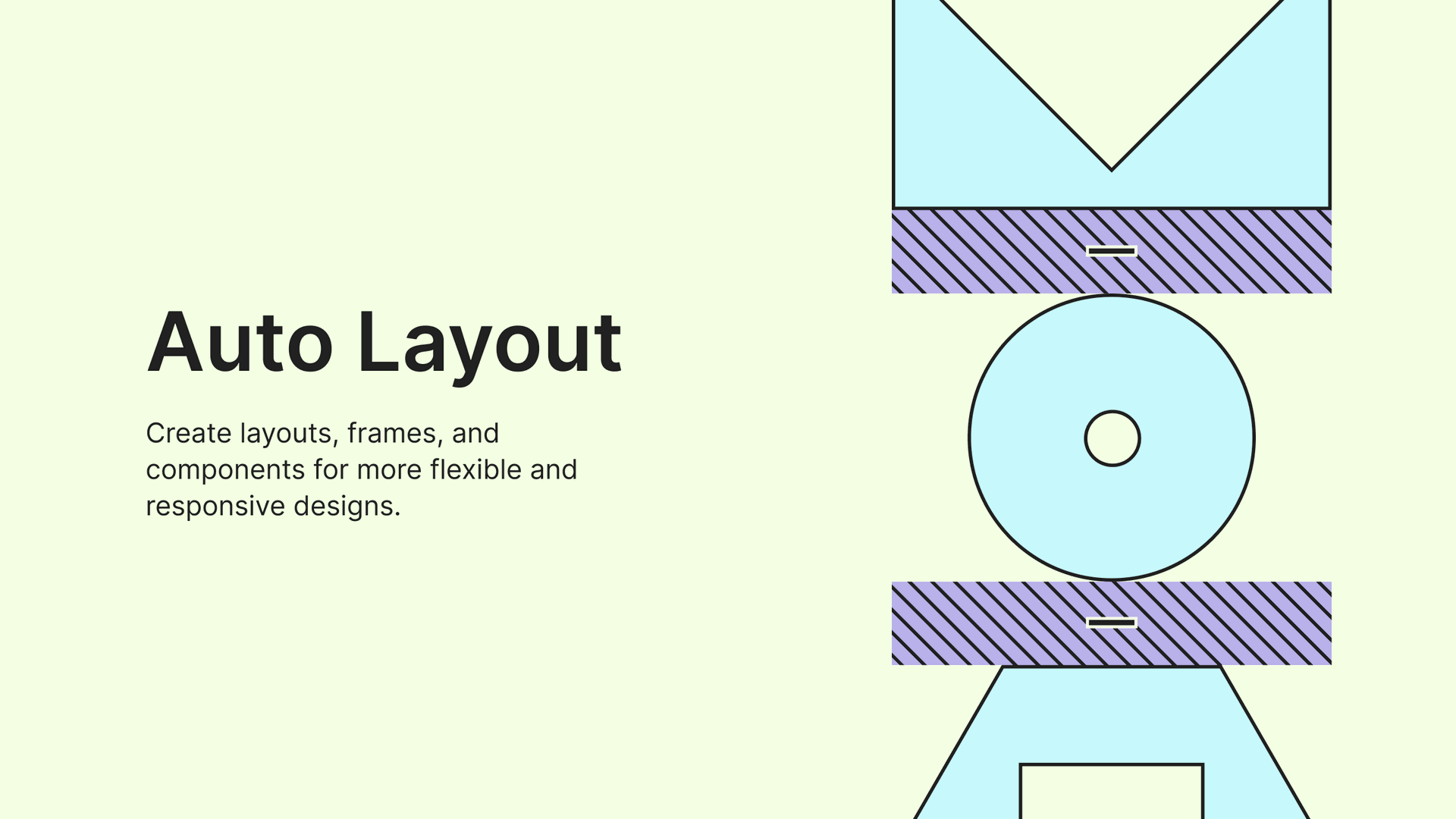
Auto Layout has been around for a while, but with AI, it’s now smarter than ever. This feature automatically adjusts components based on their content, ensuring your designs remain visually consistent without manual tweaking.
Technical Specs:
- Constraint-based System: Utilizes a flexible constraint system allowing for dynamic resizing and alignment.
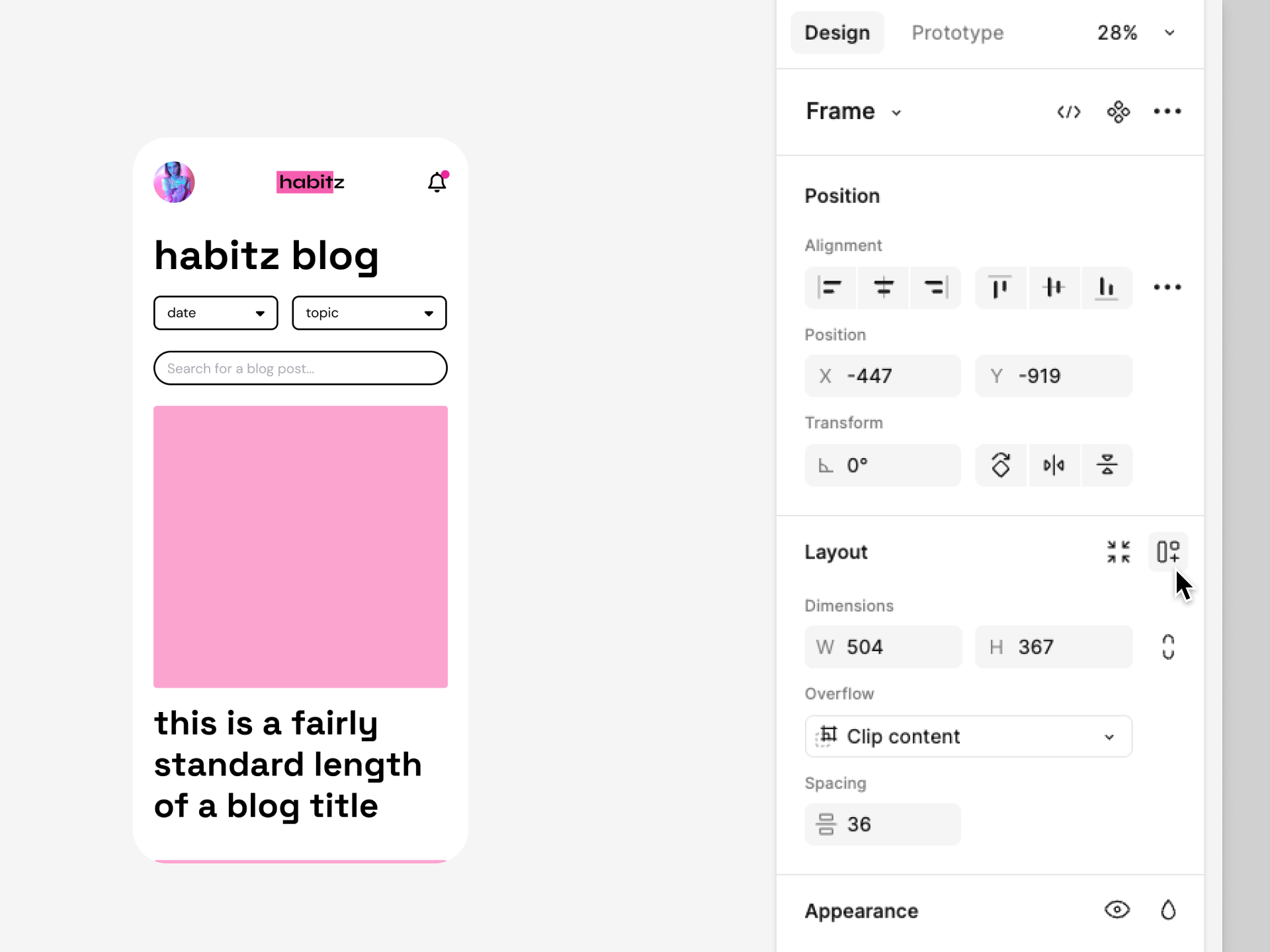
- AI Algorithms: Machine learning models analyze design patterns to predict and apply the most suitable layouts.
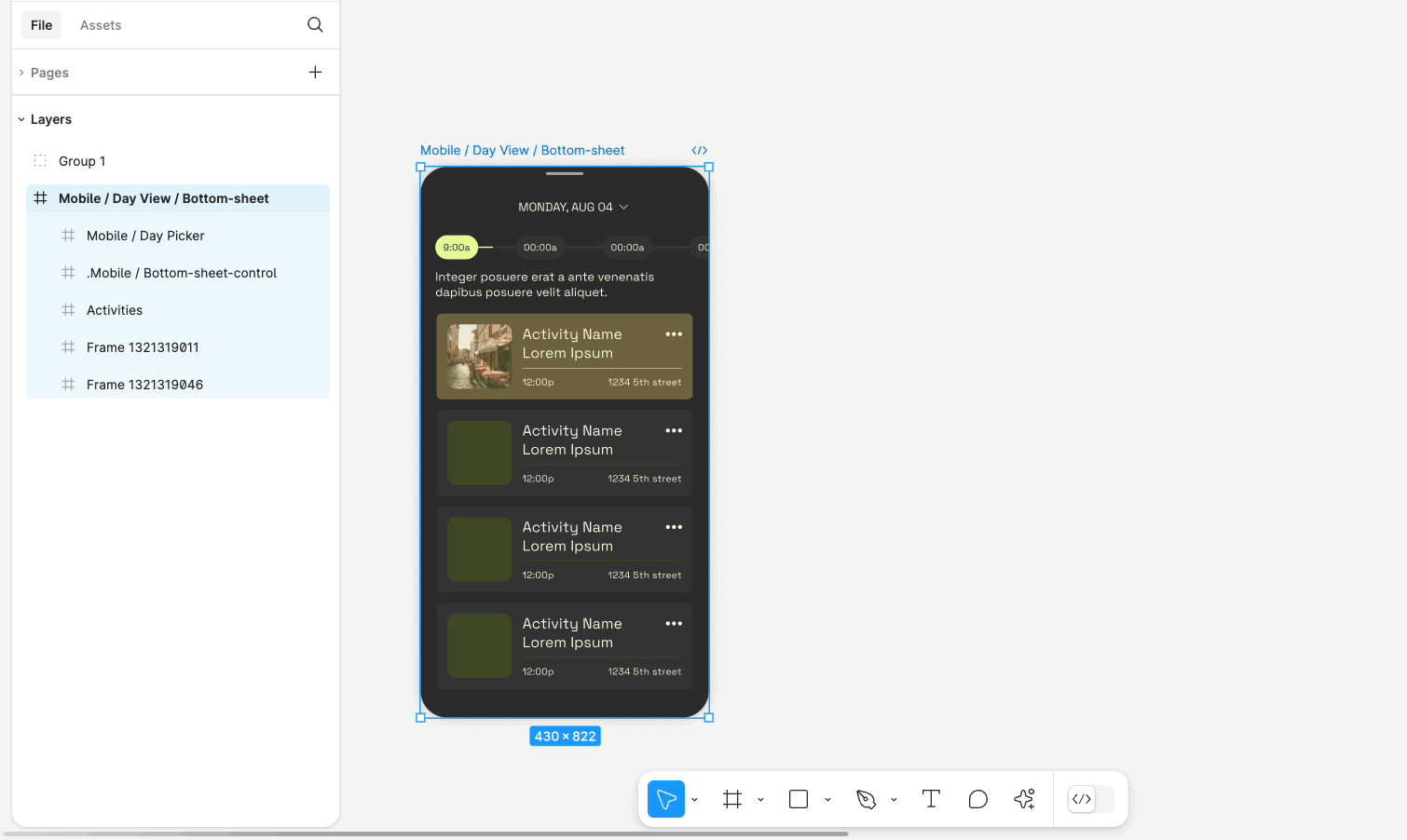
- Real-Time Adjustments: Immediate updates and adjustments as you design, thanks to real-time processing.
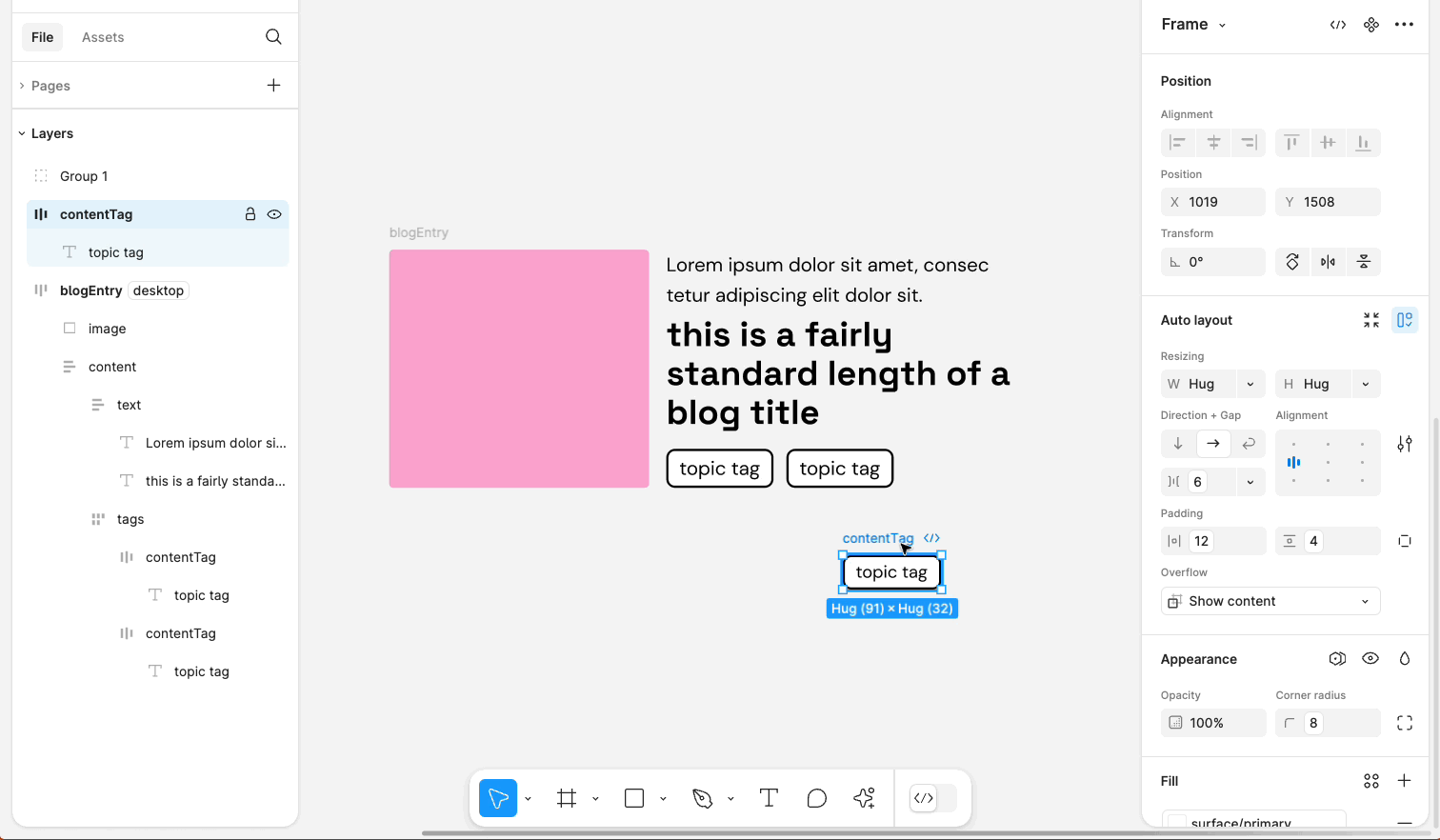
Impact:
- Efficiency: Reduces time spent on manual adjustments, letting designers focus on creativity.
- Consistency: Maintains uniformity across different screen sizes and devices effortlessly.
Design Suggestions
Ever hit a design block? Figma’s AI-powered design suggestions are here to help. It offers real-time recommendations for design elements like color schemes, typography, and layout options based on your existing design.
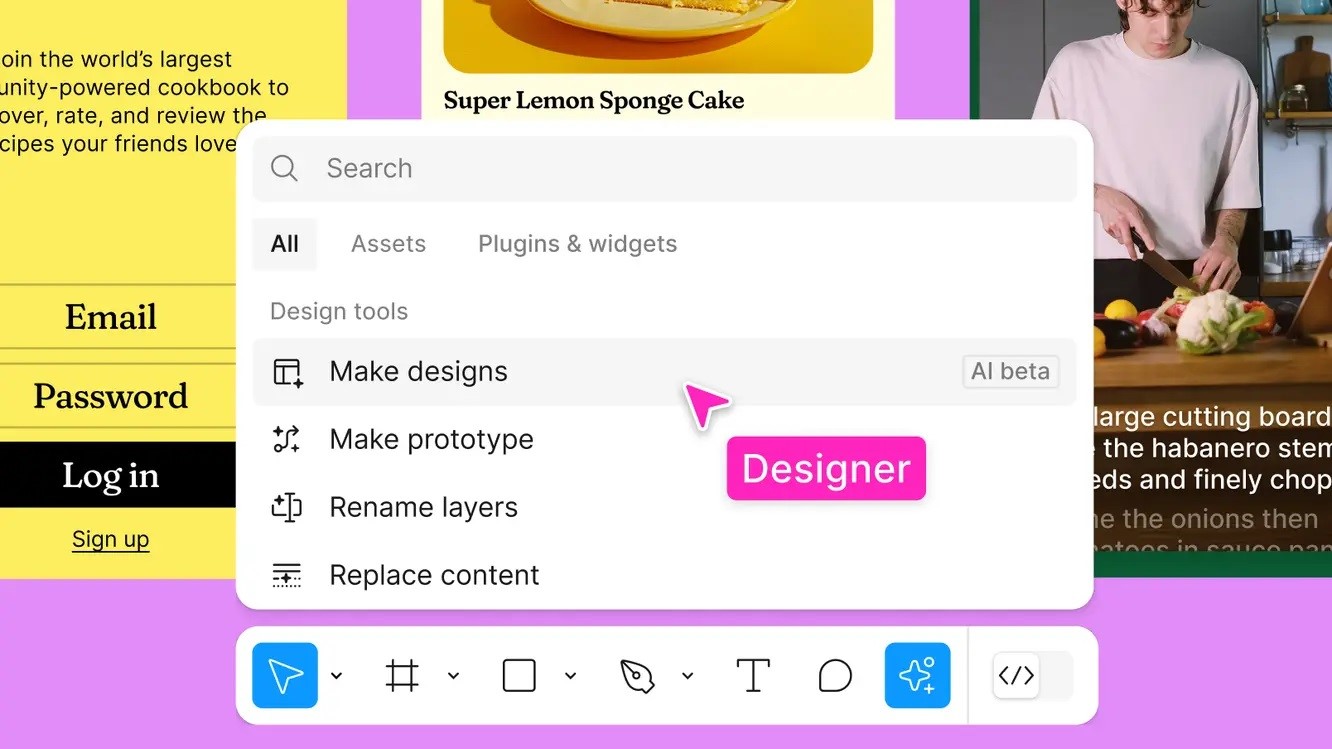
![]() Technical Specs:
Technical Specs:
- Pattern Recognition: Uses deep learning to recognize patterns and suggest complementary design elements.
- User Behavior Analysis: Learns from user interactions to provide personalized suggestions.
- Cloud-based AI: Leverages cloud computing to process large datasets and deliver accurate suggestions.
Impact:
- Creativity Boost: Helps break through creative blocks with fresh ideas.
- Personalization: Tailors suggestions to match your unique design style.
- Image Recognition and Enhancement
Uploading images just got smarter. Figma’s AI can now recognize and enhance images, automatically adjusting brightness, and contrast, and even suggesting cropping for better composition.
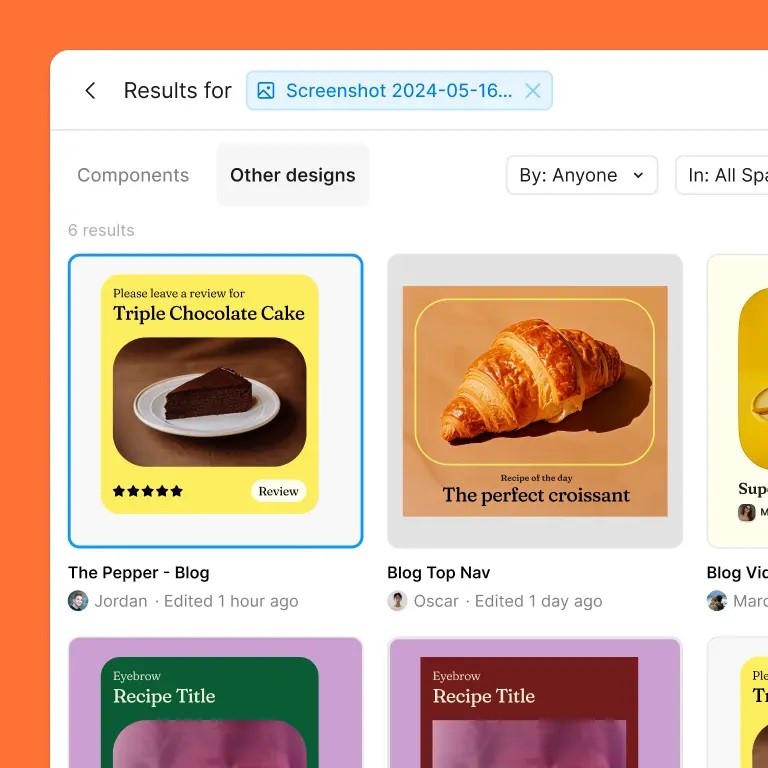
Technical Specs:
- Image Recognition: Utilizes convolutional neural networks (CNNs) to analyze and recognize image content.
- Image Enhancement Algorithms: Applies adjustments based on pre-trained models to improve image quality.
- Non-destructive Editing: Allows for easy reversion to original images, maintaining design flexibility.
Impact:
- Quality Improvement: Elevates image quality without requiring extensive manual edits.
- Workflow Speed: Speeds up the design process by handling routine image adjustments automatically.
Text Suggestions and Auto-Completion
Say goodbye to writer’s block with AI-driven text suggestions and auto-completion. Whether you’re crafting a catchy headline or a detailed description, Figma’s AI can help you find the right words.
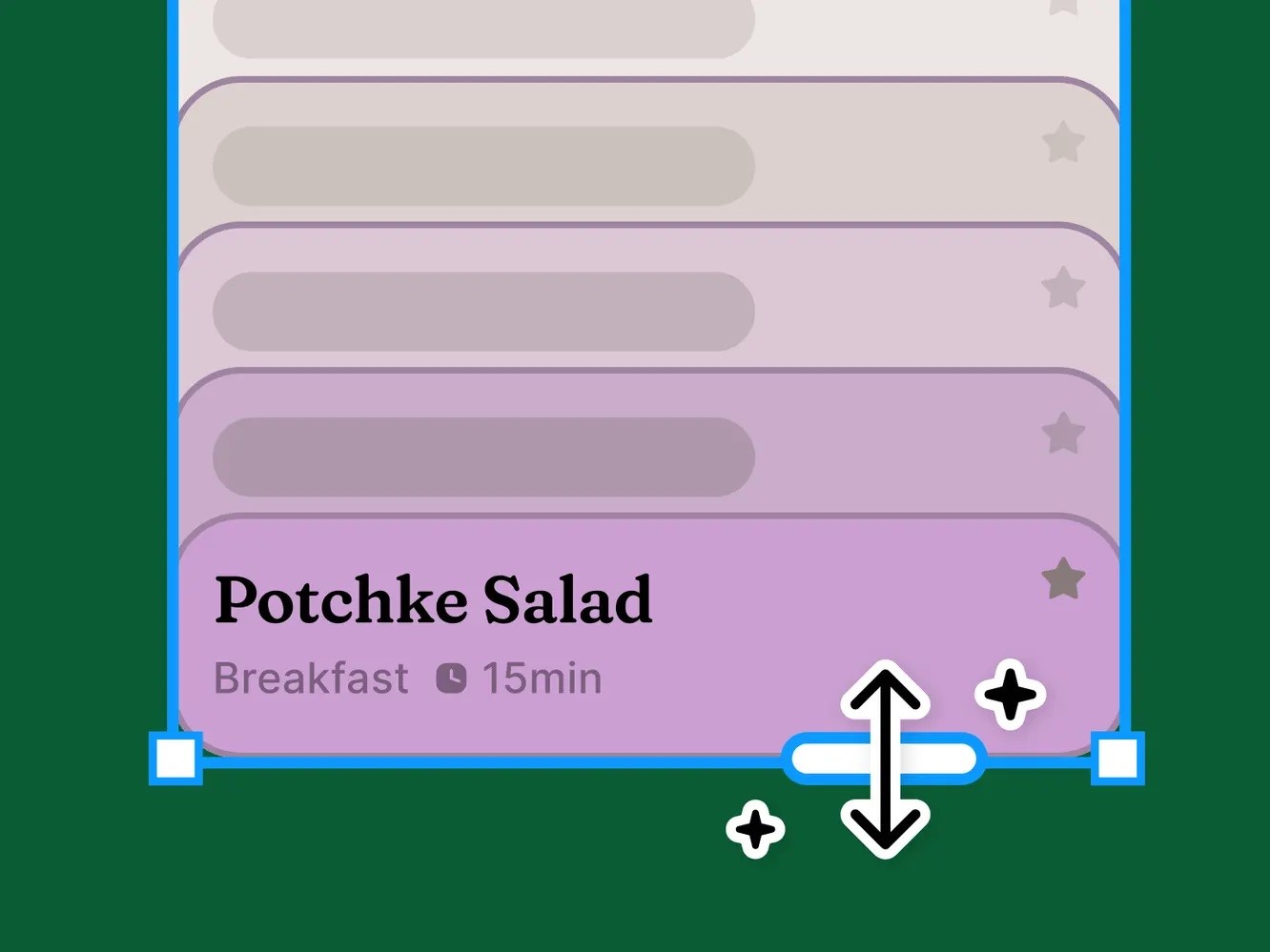
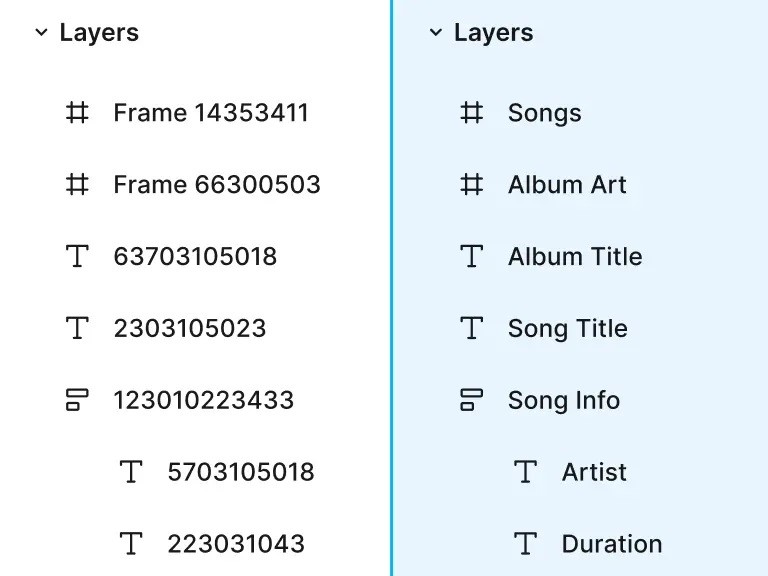
Technical Specs:
- Natural Language Processing (NLP): Uses NLP to understand context and provide relevant text suggestions.
- Machine Learning Models: Trained on vast datasets to offer contextually appropriate text completions.
- Real-Time Assistance: Provides suggestions as you type, integrating seamlessly into your workflow.
Impact:
- Productivity: Enhances writing speed and reduces the effort required to craft perfect copy.
- Consistency: Ensures a consistent tone and style across your design project.
Wrapping Up
While every tech platform jumps into the AI bandwagon, Figma's integrations stay as more than just a fancy upgrade. This changes the whole platform from smarter layouts to rich images and intuitive suggestions both textual and designer. Everything is to make sure your designs are a level higher and the complexities faced are a few levels lower.
Figma's use of machine learning, natural language processing, and image recognition puts its platform above the standard for design tools. Let Figma's AI take the load off your shoulders and push your creative limits skyhigh with these powerful features.